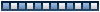Yahoo! Toolbar download: http://toolbar.yahoo.com/
Google Toolbar download: http://toolbar.google.com/
Next, download a very powerful but FREE spyware program called Ad-Aware from http://www.download.com/Ad-Aware-SE-Per ... l&tag=top5. There is nothing wrong with downloading two spyware removal programs. If you're in a hurry, use Yahoo! AntiSpy to scan your computer. It is much more faster than Ad-Aware, but it only scans in common locations. Ad-Aware scans your entire computer but does take a while to scan.
<hr>
Junk email is a real pain. Most of the time we don't even know how they got our email address. Here's a ways how to block them:
1. This is the simplest way to block junk email (or Spam) from people. This only works if the one person's email address stays the same. When you get the junk email, just right click on their message and if there's something that says "Block sender", you're done!
2. This is a more complex way to block senders who keep change their email address each time. This only works if the subject of their message stays the same each time. If you have Outlook Express, go to the Tools menu, go to Message Rules and click on Mail.... Then click on New. You should see a list of boxes. Then tick the box next to Where the From line contains people. In the second list below, you can choose what action you'd like to take. For the first try, tick the Delete box. Then you can type in the subject that the annoying person sends you. If you choose Delete, the junk messages that have those keywords you typed will automatically go to the Delete Items folder. You'll be able to tell if the rule is working or not. Once you are sure that it works, instead of ticking the Delete box, tick Do not download from server. This means that the junk email they send you won't even be downloaded into your email account.
3. This is for those really annoying people who change their email and subject everytime they send you something. Do the same as in number 2., but instead of typing all of the subject, you'll just have to type in random keywords such as winning, ad, newsletter etc. But I'd recommend that you tick the Delete box instead, in case you receive email that you do want and it gets deleted.
<hr>
SPAM EMAIL: This is becoming a very serious issue. Some emails seem harmless like "Please help my poor family", "Let's be partners and work together", but they are ACTUALLY SPAM! While you are reading their message the virus is being installed into your computer! What you need to do is look at the subject of the email. If it is from someone you don't know at all, or it sounds odd, delete it. If they do give you their name but you don't know them, DELETE IT AND BLOCK THEIR ADDRESS. Also, look out for punctuation. You can tell if an email is spam if they don't seem to use capital letters. Most of the ones sent to me don't use capital letters, therefore is informal and is spam. Don't even attempt to open it nor reply either. Once you do, they'll know that your email address exists, and it'll just open the door to more spam.
Below was an example (luckily the virus was deleted before I got it) I received:
Here's a list of the spam emails I've received (I'll continue to add more):ASSYLUM CAMP
FROM KENNEDY MABAMBA
EMAIL mailkennedy@jumpy.it
ABIDJAN COTE_D'IVOIRE(Former Ivory Coast)
Dear ,
I know my message will come to you as a surprise. Don't worry I was totally
convinced to write you in reference of the transfer of US$23.5M to your
account for onward investment (hotel industries) in your country. I am MR.Kennedy
Mabamba the son of the former chief of defence-staff Late General HANIS
Mabamba of Guinea Bissau.
My late father was killed on december 1998 following his role as a rebel
leader against the past government of Guinea Bissau .
Following this political crisis, I was forced to leave our country to Abidjan
the capital city of Cote d?Ivoire for our life sake. It is here in Abidjan
he deposited this said consignment in a private security company as a family
valuables. We got to know about this information and as well able to recover
all the relevant documents regards to this deposits through his foreign
adviser here in Abidjan.
If you are thus and truly disposed to assist me in transferring of this
funds kindly write me through my e-mail address to confirm your full interest.
Dear, please kindly assist me for I am very sick and always in the church
receiving prayers and God's protection over me and as the only surviving
son of my father.More information about the lifting of this funds legally
follows immediately after your and positive reply.
Thanks you for your maximum co-operation.
Kennedy Mabamba
"AWARD NOTIFICATION" sent by "globa looto"
"VERY URGENT/CONFIDENTIAL" sent by "mailkennedy@jumpy.it"
"Garth what you could get norton for $15? Would you do it?" sent by "Albert"
"buy cheap pharm drugs" sent by "Aline"
"please confirm your refill" sent by "Service"
"Try Zyban" sent by "Trent Tania"
"Top 10 popular pharmacy drugs" sent by "Leslie"
"Vioxx - 5 free pills" sent by "Selena Parker"
"FWD: Heres the info on the cheap watches" sent by "Bodovsky"
"Hi, how can I save my money on my med" sent by "Debbie"
"Get yourself that rolex you always wanted but dont pay the price" sent by "Parrish Donna"
"Get these DVDs and over 240 more... right now, no BS, just pure DVD!" sent by "Marcella Mcmanus"
"fwd:RE;how to save money on my m this month" sent by "Beil"
"Here is your ID: 17258" sent by "Janis Casey"
I have found an example of the 'fake' unsubscribing spam.Yahoo! Anti-Spam Resource Center wrote:Never respond to unsolicited email. To those who send spam, one response or "hit" from thousands of emails is enough to justify the practice. Additionally, it validates your email address as active, which makes it more valuable, and therefore opens the door to more spam.
Never send your personal information (credit card numbers, passwords, etc.) in an email. Spammers can fake the format of Yahoo! and other trusted sites. Yahoo! will never ask you to send your password or credit card information by email.
Never follow a spam email's instructions to reply with the word "remove" or "unsubscribe" in the subject line or body of the message unless you trust the source. This is often a ploy to get you to react to the email. Not only will spammers fail to unsubscribe you, they will have even more incentive to sell your address - which you've validated with your response.
Never click on a URL or web address listed within a spam email, even if the message tells you that's how you unsubscribe. This also alerts the sender that your email address is active and can result in more spam.
Never sign up with sites that promise to remove your name from spam lists. Although some of these sites may be legitimate, most are actually address collectors. If a collector records your address, they will value it more highly because it is active.
No, I did not sign up for whatever she said I did. What ID? Some spam emails purposely have odd subjects, or titles, wanting you to open them. Then, they'll say they're waiting for you to respond. As Yahoo! said, don't click on links that say they'll unsubscribe you. Just don't respond, delete and block the sender's address. Best regards? Of course they'll say that, they hope to sound kinder and more trustworthy for you to respond to their spam.Janis Casey wrote: Hi again,
I sent an email 2 days ago and I want to confirm everything now.
Please read info below and let me know if you have any questions.
We are accepting your mo rtgage application. If you have bad cr.edit,
it is ok. You can get a $200,000 loa n for $350/month payment.
Appr oval process will take 1 minute. Just visit the link below and
fill short form.
http://dfgsgs.info:443/azdje
Best Regards,
Janis Casey
Account Manager
Ameriqwest Finance Co.
<hr>
Red text = Updated
Hope my advice helps
 . Please read this frequently as I will continue to add more info up.
. Please read this frequently as I will continue to add more info up.